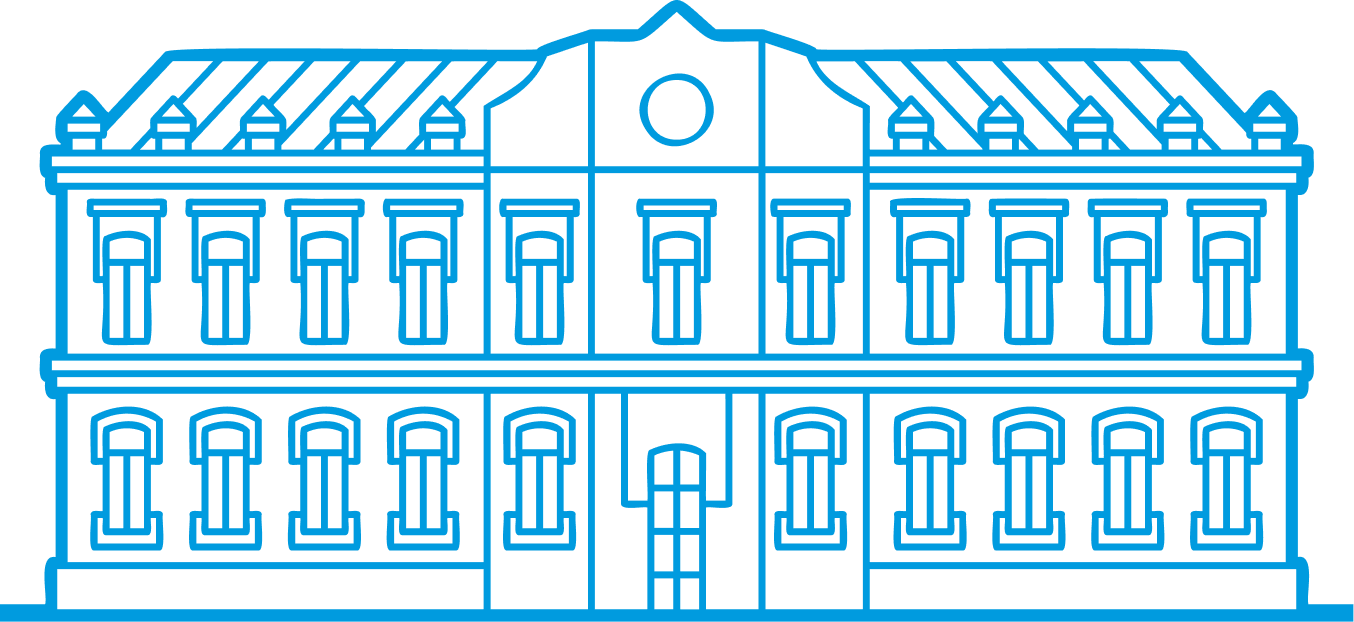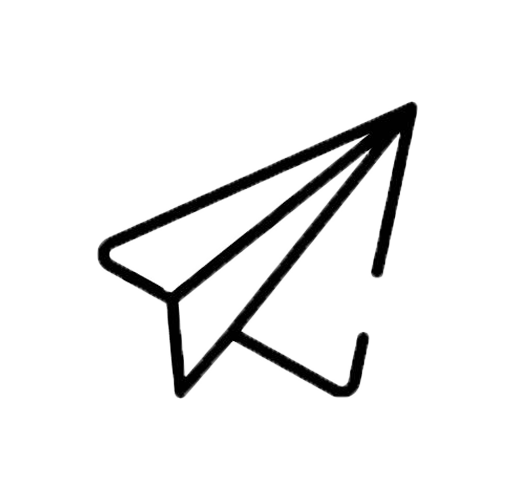page_lang=en
In the UTMN Library electronic catalogue, you can check the book’s availability, read or reserve documents without leaving home.
Where and how?
- Visit the Library UTMN webpage.
- Click the "Search" tab → Electronic Library.
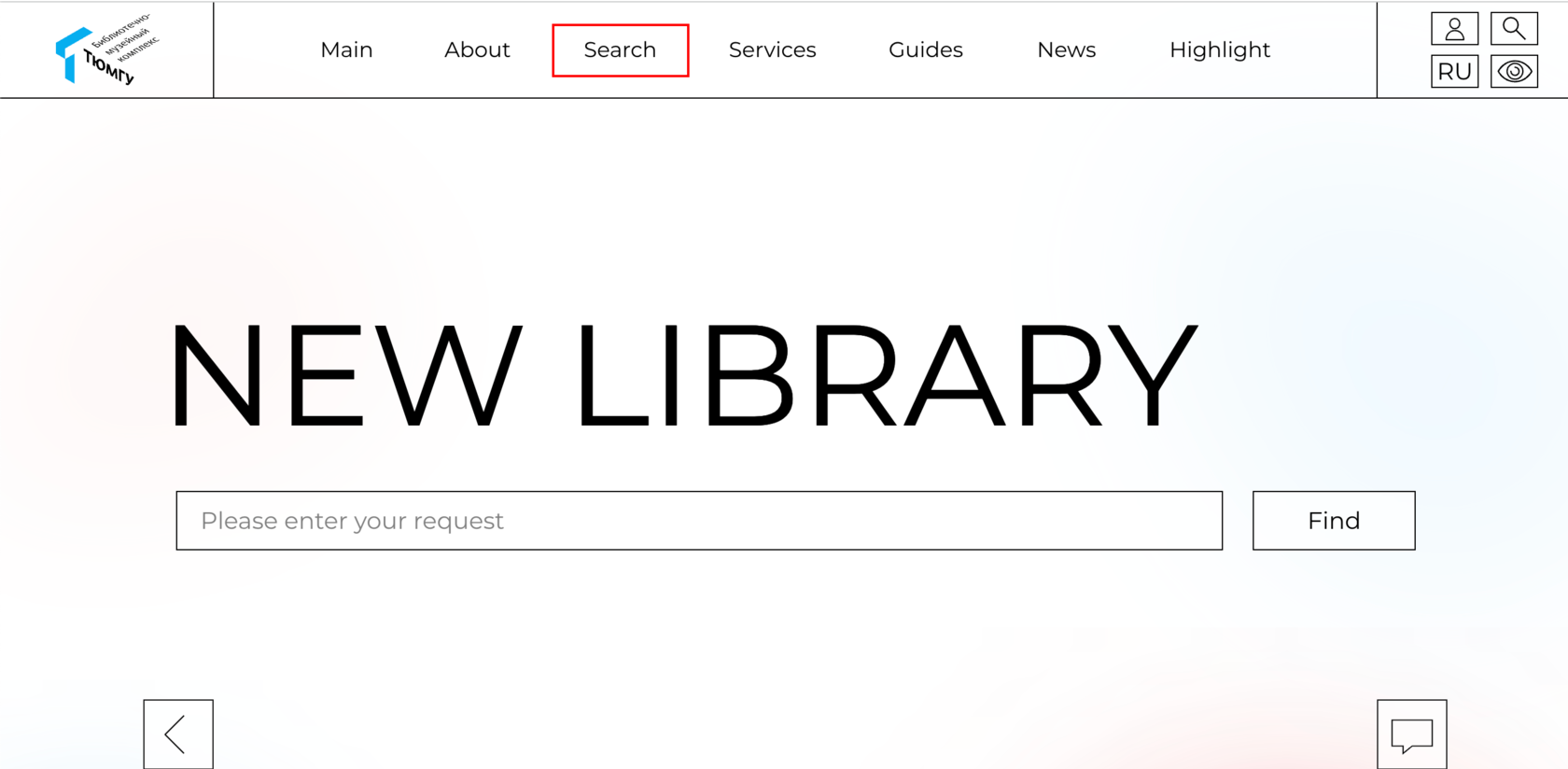
3. Make a request in the search bar. You can specify several words in one field or make a request in several fields (via "+").
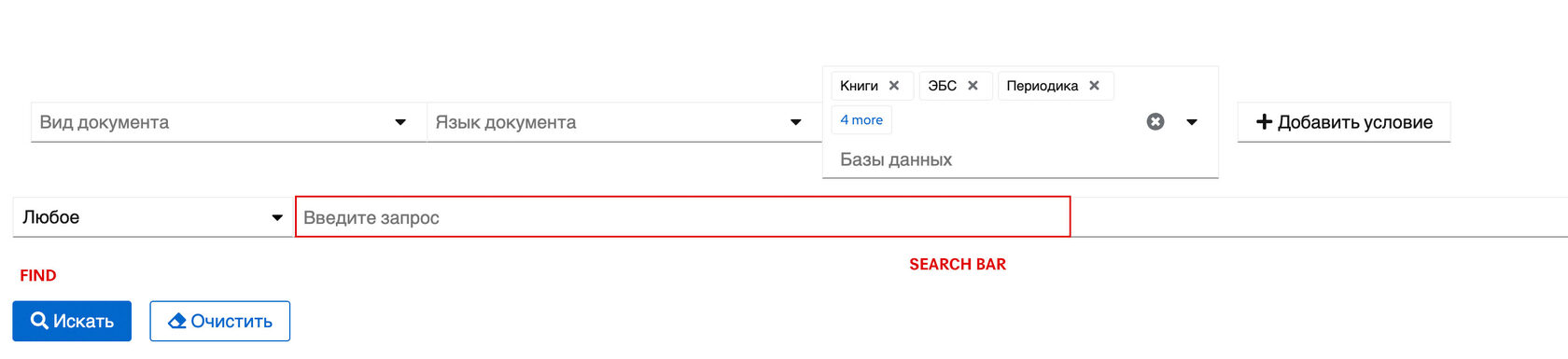
How to limit searches?
1) You can limit your search by three options:
- Types of document: choose a specific type of publication or leave the search for all kinds of publications → further "everywhere"
- Language of publication: choose from the available list or search for all editions in different languages
- Database: specify several databases: select the necessary ones: for Mac → Cmd, Windows → Ctrl. Or select all: for Mac → Cmd+A, Windows → Ctrl+A
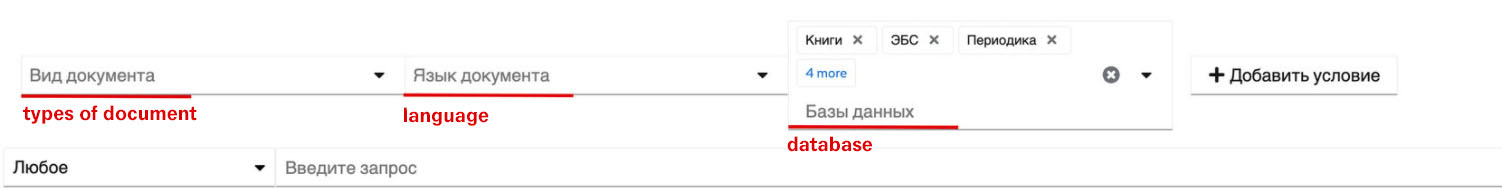
2) You can limit your search by document type, author, keywords, language, and publication date.
How to get a complete book or borrow it?
1) Сheck out the full text online or, in the absence of an electronic version, you can reserve the book and take it away at the Library.
2) In the found document, click "Read More". In a new screen, you will see bibliographic data, including location and availability.
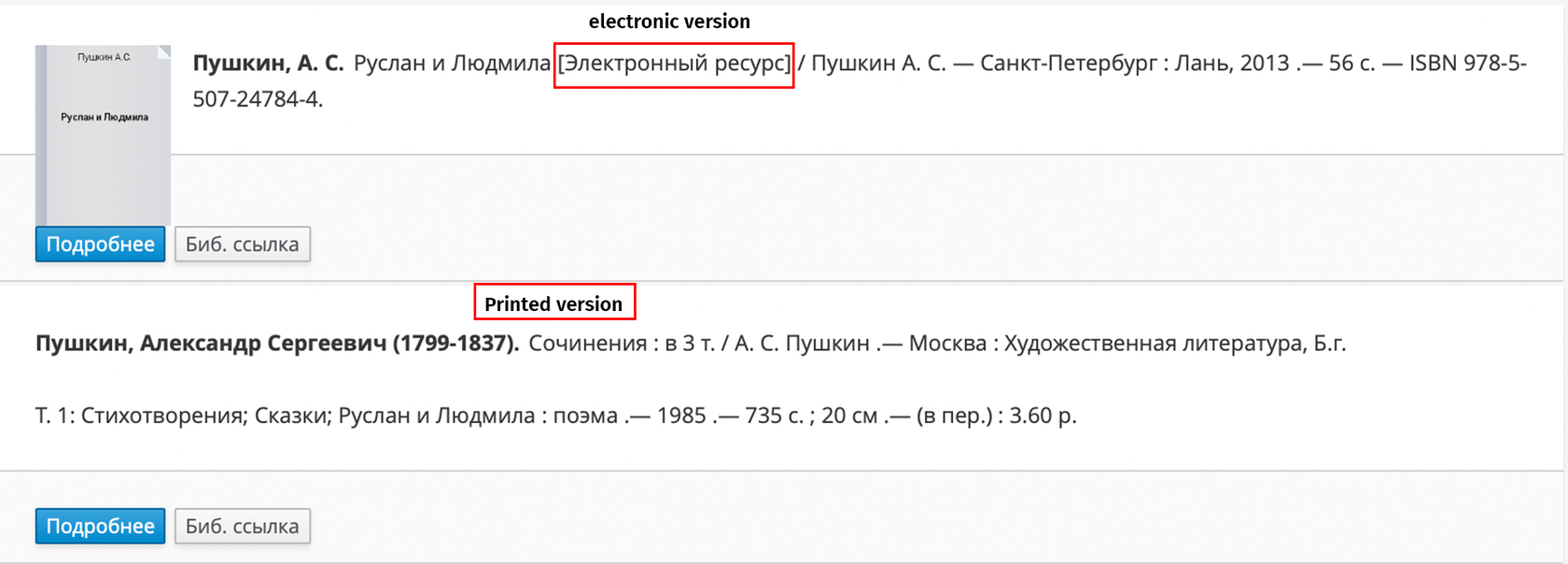
3) To access the full format, log in via the "Login" button.
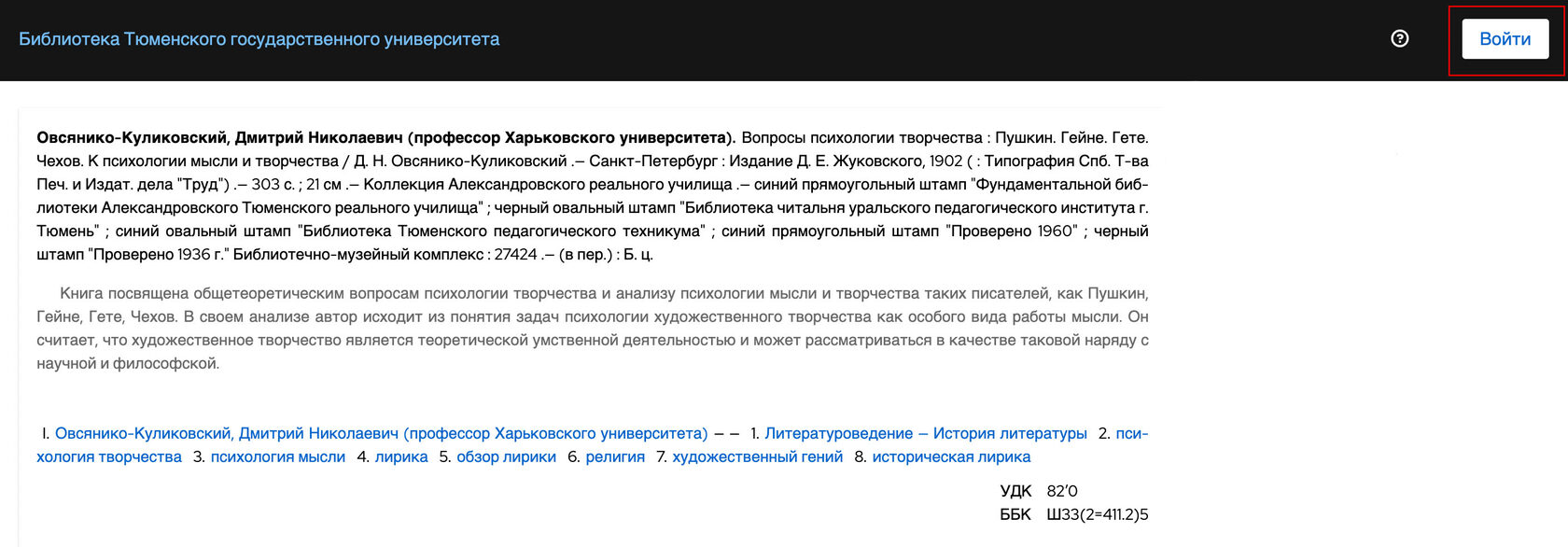
4) Log in using your UTMN login and password: stud0000233628 (without @study.utmn.ru). If you lost your university login/password or don’t remember it, please contact Student Affairs Office.
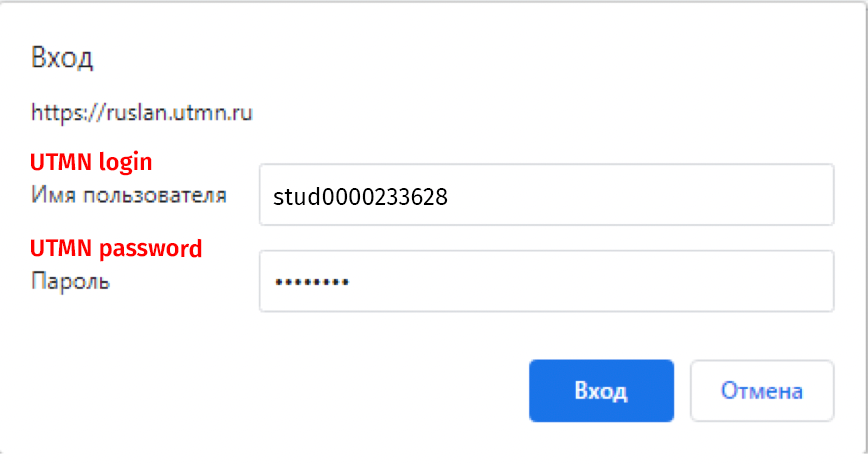
6) The resulting window will appear when the booking is successful.
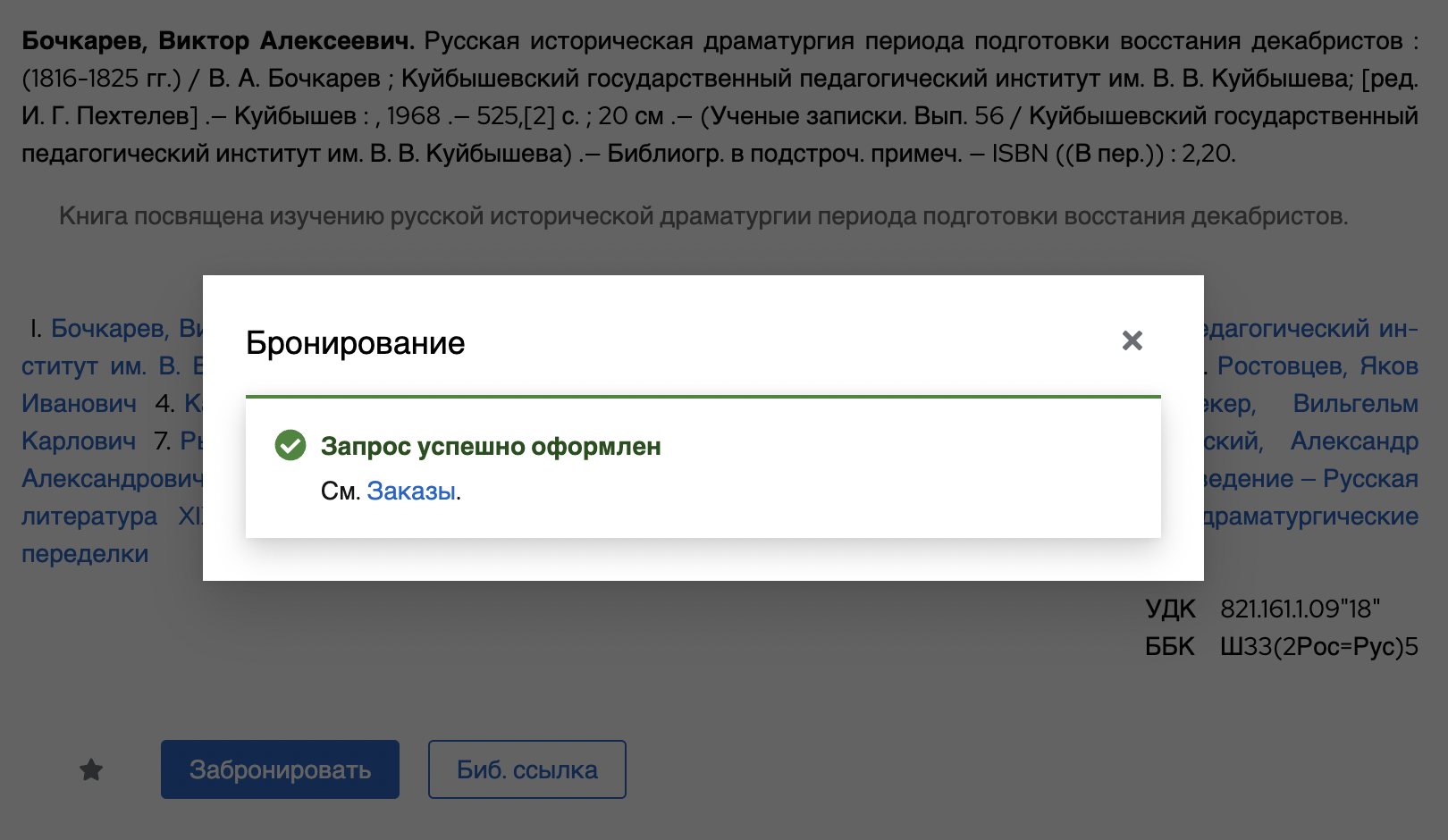
View booking details
1) For information about the reservation, please check "Documents", "Booking".
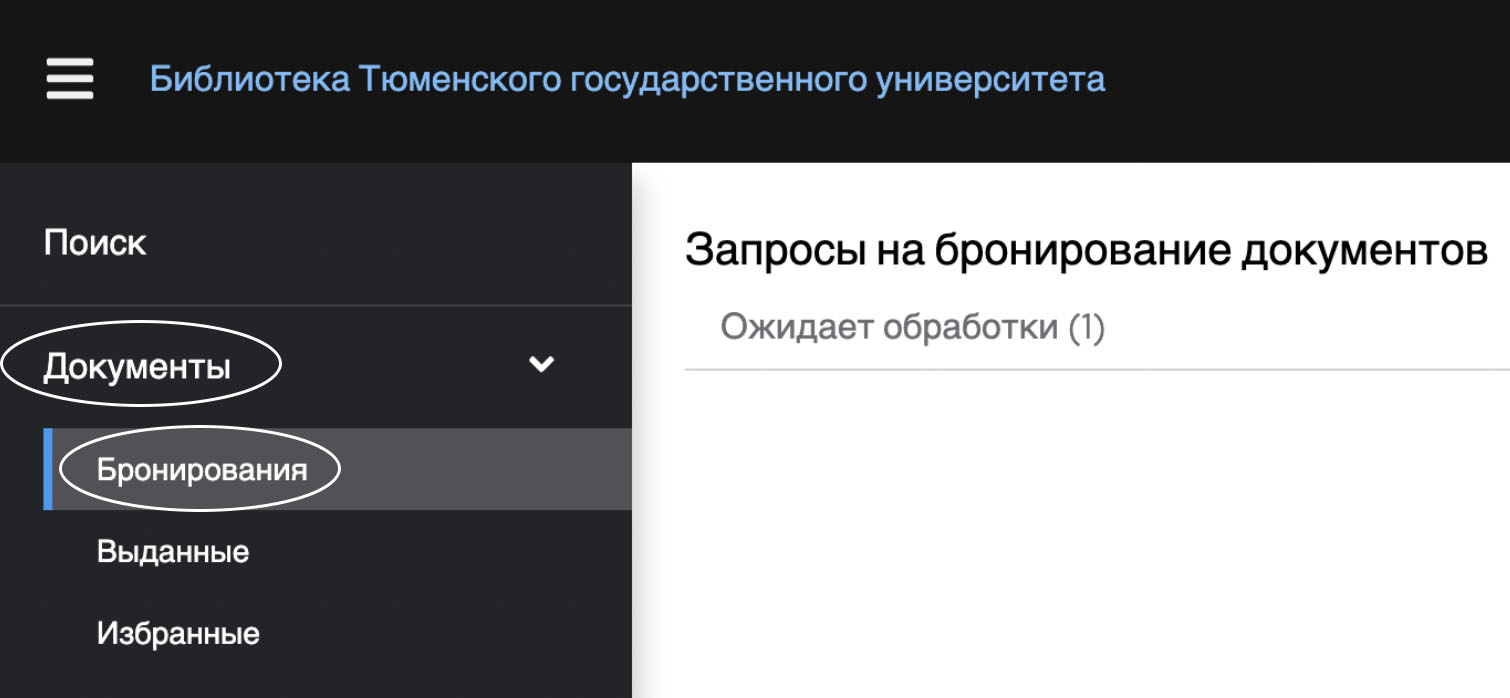
2) You will receive a notification when the order is processed. You can get the document at the UTMN Library, 18 Semakova St., 2nd floor.
3) A notification of refusal will be sent to you if, for any reason, the document is not available.
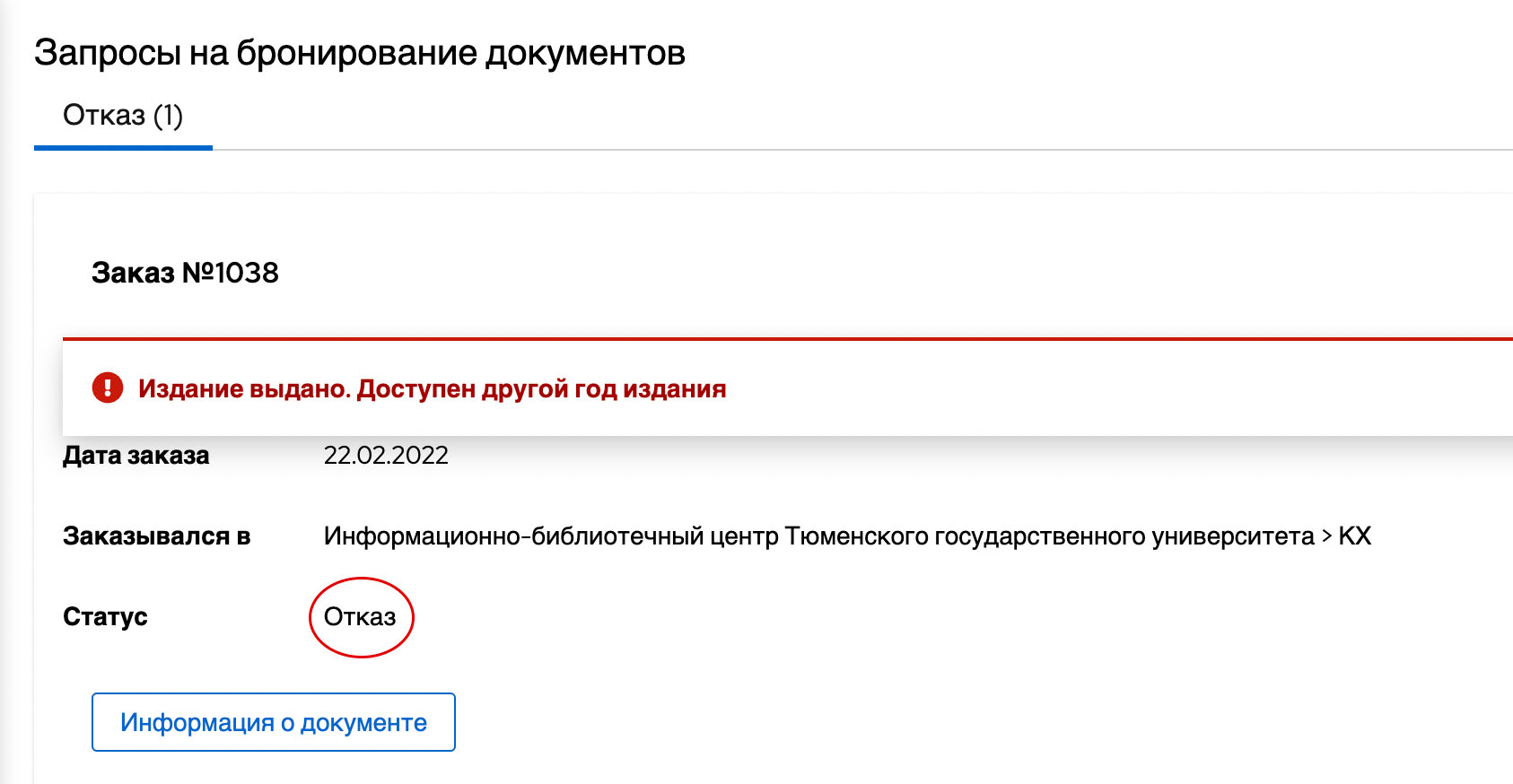
If you have any questions, don’t hesitate to ask in the form "Ask a question"!