FEDURUS: Short step-by-step guide
Please, follow all steps on screenshots.
1. Log in on the main page in e-resource.
1. Log in on the main page in e-resource.
2. Choose to login via:
— "FEDURUS" by clicking on the icon (for IPR Books, Znanium, LAN’, Urait, Grebennikon).
— Institution (for Wiley, Springer, JSTOR, EBSCO).
— "FEDURUS" by clicking on the icon (for IPR Books, Znanium, LAN’, Urait, Grebennikon).
— Institution (for Wiley, Springer, JSTOR, EBSCO).
3. From the list of organizations, please choose "University of Tyumen"/ Russian Higher Education & Research (Fedurus) → Tyumen State University / Tyumen State University.
4. Please use your UTMN login for authorization (the example: stud0000233628@study.utmn.ru), and then enter your UTMN password.
If you lost your university login/password or don’t remember it, please contact Student Affairs Office
If you lost your university login/password or don’t remember it, please contact Student Affairs Office
5. After authorizing, choose the option "Ask me again if information to be provided to this service changes" and press "Accept".
More guides




